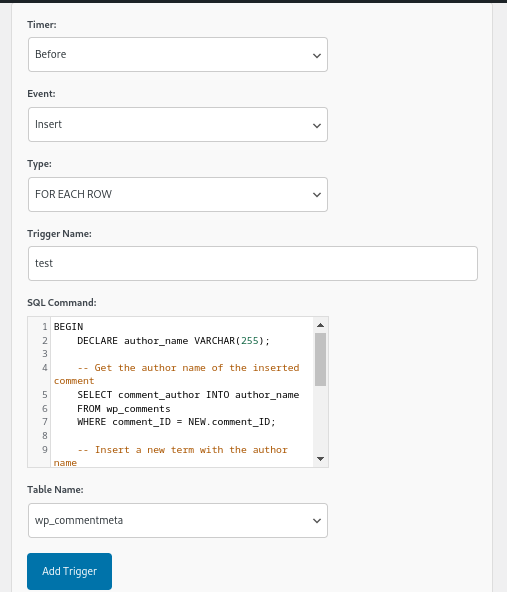Database Trigger Manager
Welcome to the Database Trigger Manager Plugin! Our plugin simplifies the management of database triggers directly from your WordPress admin dashboard. Say goodbye to complex processes and hello to effortless trigger management!
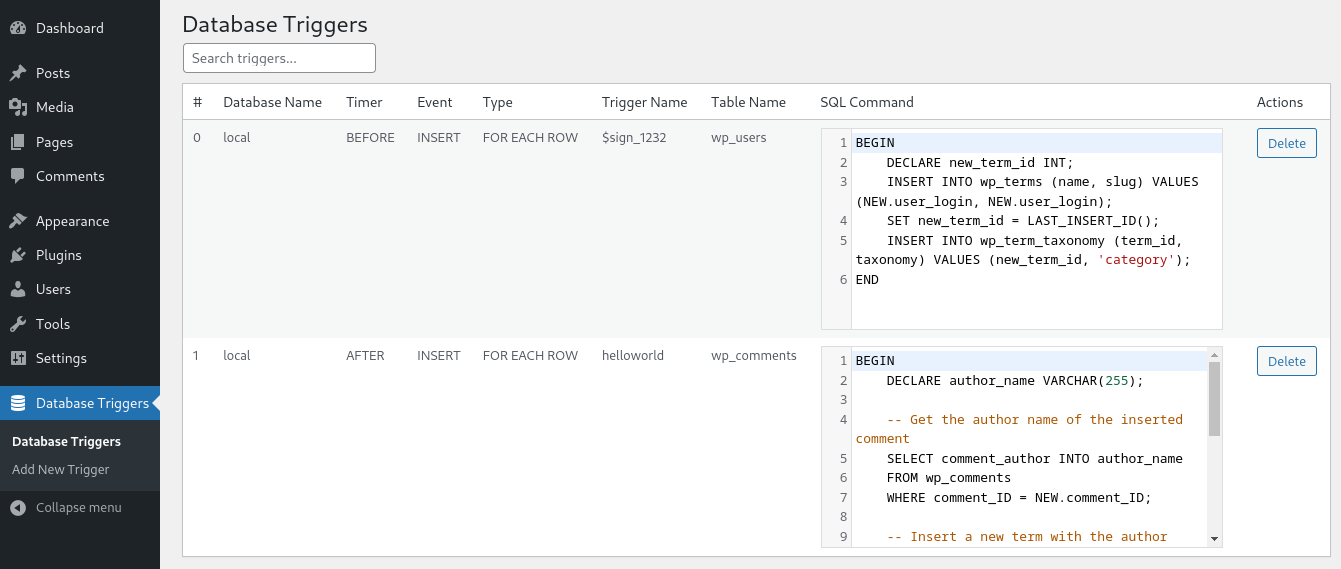
How to Install:
- Download the plugin ZIP file from our GitHub repository.
- Upload the ZIP file to your WordPress site.
- Activate the plugin.
How to Use:
- After activation, navigate to the Database Triggers menu in your WordPress admin dashboard.
- From there, you can easily add new triggers, delete existing ones, and view trigger details.
- Enjoy hassle-free trigger management right within your WordPress environment!